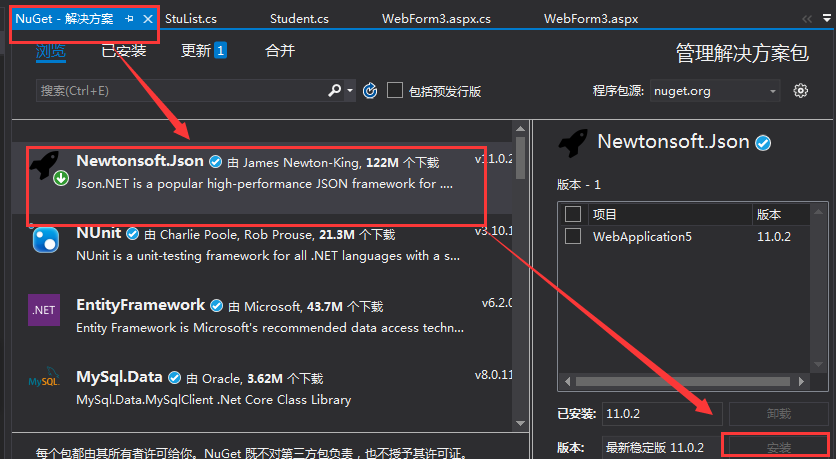чЙИцЭГхг░цШОя╝Ъш╜мш╜╜хОЯхИЫцЦЗчлашп╖ф╗еш╢ЕщУ╛цОех╜вх╝Пшп╖ц│ицШОхОЯцЦЗчлахЗ║хдДя╝Мх░КщЗНф╜ЬшАЕя╝Мх░КщЗНхОЯхИЫя╝Б
цБ░щенх╣┐хСК
хоЮчО░цХИцЮЬя╝Ъ
ц│ицДПя╝Ъщб╣чЫохоЙшгЕjsonш╜мцНвх╖ехЕ╖
ф╕дф╕кхнжчФЯч▒╗я╝Ъ
Student.csф╗гчаБ
public class Student
{
public string stuNO { get; set; }
public string stuName { get; set; }
public Student(string stuNO, string stuName)
{
this.stuNO = stuNO;
this.stuName = stuName;
}
}
StuList.csф╗гчаБ
public class StuList
{
public int count { get; set; }
public List<Student> data;
}
WebForm.aspx.csф╕╗шжБф╗гчаБя╝Ъ
protected void Button1_Click(object sender, EventArgs e)
{
Student stu1 = new Student("2121001","х╜мшПМ");
Student stu2 = new Student("2121002", "х╜мщЕ▒");
Student stu3 = new Student("2121003", "daobin");
List<Student> list = new List<Student>();
list.Add(stu1);
list.Add(stu2);
list.Add(stu3);
StuList stuList = new StuList();
stuList.count = list.Count;
stuList.data = list;
string json = JsonConvert.SerializeObject(stuList);
ViewState["json"] = json;
Label1.Text = json;
}
protected void Button2_Click(object sender, EventArgs e)
{
string json = ViewState["json"].ToString();
StuList stu = JsonConvert.DeserializeObject<StuList>(json);
for (int i=0;i<stu.count;i++)
{
string info = "хнжхП╖я╝Ъ" + stu.data[i].stuNO + "хзУхРНя╝Ъ" + stu.data[i].stuName+"<hr />";
Label2.Text += info;
}
}
хОЯцЦЗщУ╛цОея╝Ъhttps://www.idaobin.com/archives/1246.html
шойцИСцБ░ф╕кщенхРз.уГШ(я┐г╧Йя┐гуГШ)
цБ░щенх╣┐хСК