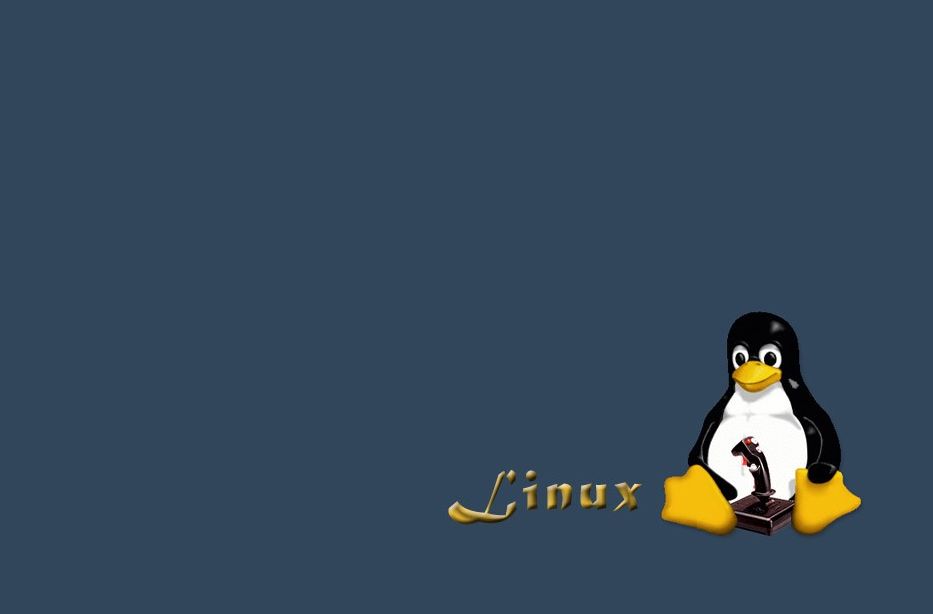уЅѕТЮЃтБ░Тўј№╝џУйгУййтјЪтѕЏТќЄуФаУ»иС╗ЦУХЁжЊЙТјЦтйбт╝ЈУ»иТ│еТўјтјЪТќЄуФатЄ║тцё№╝їт░іжЄЇСйюУђЁ№╝їт░іжЄЇтјЪтѕЏ№╝Ђ
ТЂ░жЦГт╣┐тЉі
С║▓ТхІ№╝џ1ТаИ1GBС╣ЪУЃйт«ЅУБЁSQL Server У┤ФТ░ЉС╣ЪУЃйТІЦТюЅт«Ѓ
уд╗у║┐СИІУййrpm
wget https://packages.microsoft.com/rhel/7/mssql-server-2017/mssql-server-14.0.3030.27-1.x86_64.rpm
т«ЅУБЁ
yum localinstall mssql-server-14.0.3030.27-1.x86_64.rpm
У┐ЏтЁЦsqlserver уЏ«тйЋ
cd /opt/mssql/bin/
тцЄС╗йТќЄС╗Х
mv sqlservr sqlservr.old
pythonС┐«Тћ╣тєЁтГўжЎљтѕХСИ║512M
python
>>> oldfile = open("sqlservr.old", "rb").read()
>>> newfile = oldfile.replace("\x00\x94\x35\x77", "\x00\x80\x84\x1e")
>>> open("sqlservr", "wb").write(newfile)
>>> exit()
Ти╗тіаТЮЃжЎљ
chmod 755 sqlservr
ТЅДУАїжЁЇуй«
MSSQL_LCID='2052' MSSQL_COLLATION='Chinese_PRC_CI_AS' /opt/mssql/bin/mssql-conf setup
Enter your edition(1-8): 2
Т│еТёЈ№╝џУ┐ЎжЄїТѕЉжђЅТІЕС║є2 №╝ѕжћ«тЁЦТЋ░тГЌ2 тЏъУйд№╝ЅDeveloper (free, no production use rights)
Do you accept the license terms? [Yes/No]:Yes
Enter the SQL Server system administrator password:
Т│еТёЈ№╝џжћ«тЁЦСйауџёт»єуаЂ№╝їт»єуаЂт┐ЁжА╗УЄ│т░ЉтїЁтљФ 8 СИфтГЌугд№╝їт╣ХтїЁтљФС╗ЦСИІтЏЏуДЇтГЌугджЏєСИГуџёС╗╗ТёЈСИЅуДЇ: тцДтєЎтГЌТ»ЇсђЂт░ЈтєЎтГЌТ»ЇсђЂТЋ░тГЌтњїугдтЈи
ТЪЦуюІтљ»тіеуіХТђЂ
systemctl status mssql-server
У«Йуй«СИГТќЄтГЌугдТјњт║Ј
systemctl stop mssql-server
/opt/mssql/bin/mssql-conf set-collation
Chinese_PRC_CI_AS
systemctl start mssql-server
жў▓уЂФтбЎт╝ђтљ»1433уФ»тЈБ№╝ѕУ┐ўТюЅТюЇтіАтЋєуџёт«ЅтЁеу╗ёуФ»тЈБ№╝Ѕ
firewall-cmd --zone=public --add-port=1433/tcp --permanent
firewall-cmd --reload
ТЅЊт╝ђТюгтю░уџёSQL server №╝їУЙЊтЁЦipтю░тЮђ№╝їУ┤дтЈиСИ║sa№╝їт»єуаЂСИ║С╣ІтЅЇУ«Йуџё
тјЪТќЄжЊЙТјЦ№╝џhttps://www.idaobin.com/archives/2284.html
У«ЕТѕЉТЂ░СИфжЦГтљД.сЃў(№┐Б¤Ѕ№┐БсЃў)
ТЂ░жЦГт╣┐тЉі