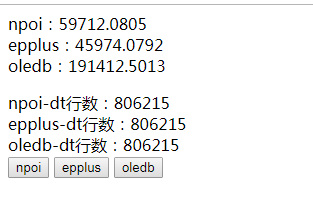уЅѕТЮЃтБ░Тўј№╝џУйгУййтјЪтѕЏТќЄуФаУ»иС╗ЦУХЁжЊЙТјЦтйбт╝ЈУ»иТ│еТўјтјЪТќЄуФатЄ║тцё№╝їт░іжЄЇСйюУђЁ№╝їт░іжЄЇтјЪтѕЏ№╝Ђ
ТЂ░жЦГт╣┐тЉі
C#У»╗тЈќExcelуџёСИЅуДЇТќ╣т╝ЈтЈіТхІУ»ё
1сђЂnpoi
2сђЂepplus
3сђЂoledb
Т│еТёЈ№╝џnpoiтњїepplusжЃйТў»уггСИЅТќ╣у╗ёС╗Х№╝їoledbТў»тЙ«Уй»УЄфтИд
ExcelтИ«тіЕу▒╗№╝ї№╝ѕNuGetуеІт║ЈтїЁСИІУййт╣Хт╝ЋтЁЦnpoiтњїepplusСИЇтєЇУхўУ┐░№╝Ѕ
using NPOI.HSSF.UserModel;
using NPOI.SS.UserModel;
using NPOI.XSSF.UserModel;
using OfficeOpenXml;
using OfficeOpenXml.Style;
using System;
using System.Collections.Generic;
using System.Data;
using System.Data.OleDb;
using System.Drawing;
using System.IO;
using System.Linq;
using System.Text;
using System.Web;
namespace ExcelHelper.cs
{
public class excelHelp
{
// Oledb
private string strConn;
private OleDbConnection conn = null;
/// <summary>
/// ТъёжђаТќ╣Т│Ћ
/// </summary>
/// <param name="path"></param>
public excelHelp(string path)
{
string[] sArray = path.Split('.');
int count = sArray.Length - 1;
if (sArray[count] == "xls")
{
strConn = "Provider=Microsoft.Jet.OLEDB.4.0;Data Source=" + path + ";Extended Properties=\"Excel 8.0;HDR=Yes;IMEX=2\"";
}
else if (sArray[count] == "xlsx")
{
strConn = "Provider=Microsoft.ACE.OLEDB.12.0;Data Source=" + path + ";Extended Properties=\"Excel 12.0;HDR=Yes;IMEX=2\"";
}
conn = new OleDbConnection(strConn);
}
/// <summary>
/// ТЅЊт╝ђУ┐ъТјЦ
/// </summary>
private void OpenConn()
{
try
{
if (conn != null && conn.State == ConnectionState.Closed)
{
conn.Open();
}
}
catch (Exception ex)
{
throw ex;
}
}
/// <summary>
/// тЁ│жЌГУ┐ъТјЦ
/// </summary>
private void CloseConn()
{
try
{
if (conn != null && conn.State == ConnectionState.Open)
{
conn.Close();
}
}
catch (Exception ex)
{
throw ex;
}
}
/// <summary>
/// ТъёжђаТЊЇСйютЉйС╗ц
/// </summary>
/// <param name="cmdText">тИдтЈѓтЉйС╗ц</param>
/// <param name="param">тЈѓТЋ░ТЋ░у╗ё</param>
/// <param name="values">тЈѓТЋ░тђ╝ТЋ░у╗ё</param>
/// <returns></returns>
private OleDbCommand CreateCommand(string cmdText, string[] param, object[] values)
{
OleDbCommand myCmd = new OleDbCommand(cmdText, conn);
for (int i = 0; i < param.Length; i++)
{
myCmd.Parameters.AddWithValue(param[i], values[i]);
}
return myCmd;
}
/// <summary>
/// Та╣ТЇ«тЉйС╗цУ»ГтЈЦУ┐ћтЏъdt
/// </summary>
/// <param name="cmdText">тЉйС╗цУ»ГтЈЦ</param>
/// <param name="dtName">УАетљЇ</param>
/// <param name="param">тЈѓТЋ░ТЋ░у╗ё№╝їУІЦТ▓АТюЅтЈѓТЋ░тЈ»С╗ЦУ«Йуй«СИ║уЕ║</param>
/// <param name="values">тЈѓТЋ░тђ╝ТЋ░у╗ё№╝їтЈфТюЅтйЊparamСИЇСИ║уЕ║ТЌХТюЅТЋѕ</param>
/// <returns></returns>
public DataTable excelToDtByOledb(string cmdText, string dtName, string[] param, object[] values)
{
OpenConn();
OleDbCommand myCmd;
if (param != null)
{
myCmd = this.CreateCommand(cmdText, param, values);
}
else
{
myCmd = new OleDbCommand(cmdText, conn);
}
OleDbDataAdapter myAdp = new OleDbDataAdapter(myCmd);
DataTable dt = new DataTable(dtName);
try
{
myAdp.Fill(dt);
return dt;
}
catch (Exception ex)
{
throw ex;
}
finally
{
CloseConn();
}
}
//NPOI
/// <summary>
/// УјитЈќтЇЋтЁЃТа╝у▒╗тъІ(xls)
/// </summary>
/// <param name="cell"></param>
/// <returns></returns>
private static object GetValueTypeForXLS(HSSFCell cell)
{
if (cell == null)
return null;
switch (cell.CellType)
{
case CellType.Blank: //BLANK:
return null;
case CellType.Boolean: //BOOLEAN:
return cell.BooleanCellValue;
case CellType.Numeric: //NUMERIC:
return cell.NumericCellValue;
case CellType.String: //STRING:
return cell.StringCellValue;
case CellType.Error: //ERROR:
return cell.ErrorCellValue;
case CellType.Formula: //FORMULA:
default:
return "=" + cell.CellFormula;
}
}
/// <summary>
/// УјитЈќтЇЋтЁЃТа╝у▒╗тъІ(xlsx)
/// </summary>
/// <param name="cell"></param>
/// <returns></returns>
private static object GetValueTypeForXLSX(XSSFCell cell)
{
if (cell == null)
return null;
switch (cell.CellType)
{
case CellType.Blank: //BLANK:
return null;
case CellType.Boolean: //BOOLEAN:
return cell.BooleanCellValue;
case CellType.Numeric: //NUMERIC:
return cell.NumericCellValue;
case CellType.String: //STRING:
return cell.StringCellValue;
case CellType.Error: //ERROR:
return cell.ErrorCellValue;
case CellType.Formula: //FORMULA:
default:
return "=" + cell.CellFormula;
}
}
/// <summary>
/// т░єExcelТќЄС╗ХСИГуџёТЋ░ТЇ«У»╗тЄ║тѕ░DataTableСИГ(xlsx)
/// </summary>
/// <param name="file"></param>
/// <returns></returns>
private static DataTable excelToDtByNpoiForXlsx(string file)
{
DataTable dt = new DataTable();
using (FileStream fs = new FileStream(file, FileMode.Open, FileAccess.Read))
{
XSSFWorkbook xssfworkbook = new XSSFWorkbook(fs);
ISheet sheet = xssfworkbook.GetSheetAt(0);
//УАетц┤
IRow header = sheet.GetRow(sheet.FirstRowNum);
List<int> columns = new List<int>();
for (int i = 0; i < header.LastCellNum; i++)
{
object obj = GetValueTypeForXLSX(header.GetCell(i) as XSSFCell);
if (obj == null || obj.ToString() == string.Empty)
{
dt.Columns.Add(new DataColumn("Columns" + i.ToString()));
//continue;
}
else
dt.Columns.Add(new DataColumn(obj.ToString()));
columns.Add(i);
}
//ТЋ░ТЇ«
for (int i = sheet.FirstRowNum + 1; i <= sheet.LastRowNum; i++)
{
DataRow dr = dt.NewRow();
bool hasValue = false;
foreach (int j in columns)
{
dr[j] = GetValueTypeForXLSX(sheet.GetRow(i).GetCell(j) as XSSFCell);
if (dr[j] != null && dr[j].ToString() != string.Empty)
{
hasValue = true;
}
}
if (hasValue)
{
dt.Rows.Add(dr);
}
}
}
return dt;
}
/// <summary>
/// т░єExcelТќЄС╗ХСИГуџёТЋ░ТЇ«У»╗тЄ║тѕ░DataTableСИГ(xls)
/// </summary>
/// <param name="file"></param>
/// <returns></returns>
private static DataTable excelToDtByNpoiForXls(string file)
{
DataTable dt = new DataTable();
using (FileStream fs = new FileStream(file, FileMode.Open, FileAccess.Read))
{
HSSFWorkbook hssfworkbook = new HSSFWorkbook(fs);
ISheet sheet = hssfworkbook.GetSheetAt(0);
//УАетц┤
IRow header = sheet.GetRow(sheet.FirstRowNum);
List<int> columns = new List<int>();
for (int i = 0; i < header.LastCellNum; i++)
{
object obj = GetValueTypeForXLS(header.GetCell(i) as HSSFCell);
if (obj == null || obj.ToString() == string.Empty)
{
dt.Columns.Add(new DataColumn("Columns" + i.ToString()));
//continue;
}
else
dt.Columns.Add(new DataColumn(obj.ToString()));
columns.Add(i);
}
//ТЋ░ТЇ«
for (int i = sheet.FirstRowNum + 1; i <= sheet.LastRowNum; i++)
{
DataRow dr = dt.NewRow();
bool hasValue = false;
foreach (int j in columns)
{
dr[j] = GetValueTypeForXLS(sheet.GetRow(i).GetCell(j) as HSSFCell);
if (dr[j] != null && dr[j].ToString() != string.Empty)
{
hasValue = true;
}
}
if (hasValue)
{
dt.Rows.Add(dr);
}
}
}
return dt;
}
/// <summary>
/// У»╗тЈќExcelтѕ░Datatable
/// </summary>
/// <param name="filepath"></param>
/// <returns></returns>
public static DataTable excelToDtByNpoi(string filepath,string dtName)
{
var dt = new DataTable(dtName);
if (filepath.ToLower().Last() == 's')
{
dt = excelToDtByNpoiForXls(filepath);
}
else
{
dt = excelToDtByNpoiForXlsx(filepath);
}
return dt;
}
/// <summary>
/// т░єDataTableТЋ░ТЇ«т»╝тЄ║тѕ░ExcelТќЄС╗ХСИГ(xls) СИЇтїЁтљФТќЄС╗ХтљЇ
/// </summary>
/// <param name="dt"></param>
/// <param name="file"></param>
public static void dtToExcelForXlsByNpoi(DataTable dt, string strFileName)
{
HSSFWorkbook hssfworkbook = new HSSFWorkbook();
ISheet sheet = hssfworkbook.CreateSheet("Sheet");
//УАетц┤
IRow row = sheet.CreateRow(0);
for (int i = 0; i < dt.Columns.Count; i++)
{
ICell cell = row.CreateCell(i);
cell.SetCellValue(dt.Columns[i].ColumnName);
}
//ТЋ░ТЇ«
for (int i = 0; i < dt.Rows.Count; i++)
{
IRow row1 = sheet.CreateRow(i + 1);
for (int j = 0; j < dt.Columns.Count; j++)
{
ICell cell = row1.CreateCell(j);
cell.SetCellValue(dt.Rows[i][j].ToString());
}
}
// т«бТѕиуФ»СИІУйй
MemoryStream stream = new MemoryStream();
hssfworkbook.Write(stream);
HttpContext.Current.Response.ContentType = "application/vnd.openxmlformats-officedocument.spreadsheetml.sheet";
HttpContext.Current.Response.AddHeader("content-disposition", string.Format("attachment; filename={0}.xls", HttpUtility.UrlEncode(strFileName, Encoding.UTF8)));
HttpContext.Current.Response.ContentEncoding = Encoding.UTF8;
HttpContext.Current.Response.BinaryWrite(stream.ToArray());
HttpContext.Current.Response.End();
hssfworkbook = null;
stream.Close();
stream.Dispose();
}
/// <summary>
/// т░єDataTableТЋ░ТЇ«т»╝тЄ║тѕ░ExcelТќЄС╗ХСИГ(xlsx) СИЇтїЁтљФТќЄС╗ХтљЇ
/// </summary>
/// <param name="dt"></param>
/// <param name="file"></param>
public static void dtToExcelForXlsxByNpoi(DataTable dt, string strFileName)
{
XSSFWorkbook xssfworkbook = new XSSFWorkbook();
ISheet sheet = xssfworkbook.CreateSheet("Sheet");
//УАетц┤
IRow row = sheet.CreateRow(0);
for (int i = 0; i < dt.Columns.Count; i++)
{
ICell cell = row.CreateCell(i);
cell.SetCellValue(dt.Columns[i].ColumnName);
}
//ТЋ░ТЇ«
for (int i = 0; i < dt.Rows.Count; i++)
{
IRow row1 = sheet.CreateRow(i + 1);
for (int j = 0; j < dt.Columns.Count; j++)
{
ICell cell = row1.CreateCell(j);
cell.SetCellValue(dt.Rows[i][j].ToString());
}
}
// т«бТѕиуФ»СИІУйй
MemoryStream stream = new MemoryStream();
xssfworkbook.Write(stream);
HttpContext.Current.Response.ContentType = "application/vnd.openxmlformats-officedocument.spreadsheetml.sheet";
HttpContext.Current.Response.AddHeader("content-disposition", string.Format("attachment; filename={0}.xlsx", HttpUtility.UrlEncode(strFileName, Encoding.UTF8)));
HttpContext.Current.Response.ContentEncoding = Encoding.UTF8;
HttpContext.Current.Response.BinaryWrite(stream.ToArray());
HttpContext.Current.Response.End();
xssfworkbook = null;
stream.Close();
stream.Dispose();
}
//EPPlus
/// <summary>
/// Сй┐ућеEPPlusт»╝тЄ║Excel(xlsx)
/// </summary>
/// <param name="sourceTable">ТЋ░ТЇ«Т║љ</param>
/// <param name="strFileName">xlsxТќЄС╗ХтљЇ(СИЇтљФтљју╝ђтљЇ)</param>
public static void dtToExcelByEpplus(DataTable sourceTable, string strFileName)
{
using (ExcelPackage pck = new ExcelPackage())
{
//Create the worksheet
string sheetName = string.IsNullOrEmpty(sourceTable.TableName) ? "Sheet1" : sourceTable.TableName;
ExcelWorksheet ws = pck.Workbook.Worksheets.Add(sheetName);
//Load the datatable into the sheet, starting from cell A1. Print the column names on row 1
ws.Cells["A1"].LoadFromDataTable(sourceTable, true);
//Format the row
ExcelBorderStyle borderStyle = ExcelBorderStyle.Thin;
Color borderColor = Color.FromArgb(155, 155, 155);
using (ExcelRange rng = ws.Cells[1, 1, sourceTable.Rows.Count + 1, sourceTable.Columns.Count])
{
rng.Style.Font.Name = "уГЅу║┐";
rng.Style.Font.Size = 11;
rng.Style.Fill.PatternType = ExcelFillStyle.Solid; //Set Pattern for the background to Solid
rng.Style.Fill.BackgroundColor.SetColor(Color.FromArgb(255, 255, 255));
rng.Style.Border.Top.Style = borderStyle;
rng.Style.Border.Top.Color.SetColor(borderColor);
rng.Style.Border.Bottom.Style = borderStyle;
rng.Style.Border.Bottom.Color.SetColor(borderColor);
rng.Style.Border.Right.Style = borderStyle;
rng.Style.Border.Right.Color.SetColor(borderColor);
}
//Format the header row
using (ExcelRange rng = ws.Cells[1, 1, 1, sourceTable.Columns.Count])
{
rng.Style.Font.Bold = true;
rng.Style.HorizontalAlignment = ExcelHorizontalAlignment.Center;
rng.Style.Fill.BackgroundColor.SetColor(Color.FromArgb(234, 241, 246)); //Set color to dark blue
rng.Style.Font.Color.SetColor(Color.FromArgb(51, 51, 51));
}
//Write it back to the client
HttpContext.Current.Response.ContentType = "application/vnd.openxmlformats-officedocument.spreadsheetml.sheet";
HttpContext.Current.Response.AddHeader("content-disposition", string.Format("attachment; filename={0}.xlsx", HttpUtility.UrlEncode(strFileName, Encoding.UTF8)));
HttpContext.Current.Response.ContentEncoding = Encoding.UTF8;
HttpContext.Current.Response.BinaryWrite(pck.GetAsByteArray());
HttpContext.Current.Response.End();
}
}
/// <summary>
/// т░єТїЄт«џуџёExcelуџёТќЄС╗ХУйгТЇбТѕљDataTable
/// </summary>
/// <param name="path"></param>
/// <param name="dtName"></param>
/// <param name="hasHeader"></param>
/// <returns></returns>
public static DataTable excelToDtByEpplus(string path, string dtName, bool hasHeader = true)
{
using (var pck = new OfficeOpenXml.ExcelPackage())
{
using (var stream = File.OpenRead(path))
{
pck.Load(stream);
}
var ws = pck.Workbook.Worksheets.First();
DataTable dt = new DataTable(dtName);
foreach (var firstRowCell in ws.Cells[1, 1, 1, ws.Dimension.End.Column])
{
dt.Columns.Add(hasHeader ? firstRowCell.Text : string.Format("Column {0}", firstRowCell.Start.Column));
}
var startRow = hasHeader ? 2 : 1;
for (int rowNum = startRow; rowNum <= ws.Dimension.End.Row; rowNum++)
{
var wsRow = ws.Cells[rowNum, 1, rowNum, ws.Dimension.End.Column];
DataRow row = dt.Rows.Add();
foreach (var cell in wsRow)
{
row[cell.Start.Column - 1] = cell.Text;
}
}
return dt;
}
}
//NPOI&EPPlus
/// <summary>
/// ТиитљѕТеАт╝Ј xlsућеnpoi xlsxућеepplus
/// </summary>
/// <param name="filepath"></param>
/// <param name="dtName"></param>
/// <returns></returns>
public static DataTable excelToDt(string filepath, string dtName)
{
var dt = new DataTable(dtName);
if (filepath.ToLower().Last() == 's')
{
//NPOI-XLS
dt = excelToDtByNpoiForXls(filepath);
}
else
{
//EPPlus-XLSX
dt = excelToDtByEpplus(filepath,dtName);
}
return dt;
}
}
}
У░ЃућеТќ╣Т│Ћ№╝џ
using System;
using System.Collections.Generic;
using System.Data;
using System.Diagnostics;
using System.Linq;
using System.Web;
using System.Web.UI;
using System.Web.UI.WebControls;
namespace ExcelHelper.cs
{
public partial class WebForm1 : System.Web.UI.Page
{
protected void Page_Load(object sender, EventArgs e)
{
}
protected void Button1_Click(object sender, EventArgs e)
{
string path = @"C:\Users\daobin\Desktop\Тќ░т╗║ Microsoft Excel тиЦСйюУАе.xlsx";
Stopwatch sw = new Stopwatch();
sw.Start();
DataTable dt = excelHelp.excelToDtByNpoi(path,"excel");
int count = dt.Rows.Count;
sw.Stop();
TimeSpan ts = sw.Elapsed;
Label1.Text = "npoi№╝џ" + ts.TotalMilliseconds.ToString();
Label4.Text = "npoi-dtУАїТЋ░№╝џ" + count;
}
protected void Button2_Click(object sender, EventArgs e)
{
string path = @"C:\Users\daobin\Desktop\Тќ░т╗║ Microsoft Excel тиЦСйюУАе.xlsx";
Stopwatch sw = new Stopwatch();
sw.Start();
DataTable dt = excelHelp.excelToDtByEpplus(path, "excel");
int count = dt.Rows.Count;
sw.Stop();
TimeSpan ts = sw.Elapsed;
Label2.Text = "epplus№╝џ" + ts.TotalMilliseconds.ToString();
Label5.Text = "epplus-dtУАїТЋ░№╝џ" + count;
}
protected void Button3_Click(object sender, EventArgs e)
{
string path = @"C:\Users\daobin\Desktop\Тќ░т╗║ Microsoft Excel тиЦСйюУАе.xlsx";
Stopwatch sw = new Stopwatch();
sw.Start();
string cmd = "select * from [Sheet1$]";
excelHelp excel = new excelHelp(path);
DataTable dt = excel.excelToDtByOledb(cmd, "excel", null, null);
int count = dt.Rows.Count;
sw.Stop();
TimeSpan ts = sw.Elapsed;
Label3.Text = "oledb№╝џ" + ts.TotalMilliseconds.ToString();
Label6.Text = "oledb-dtУАїТЋ░№╝џ" + count;
}
}
}
ТхІУ»Ћуј»тбЃ№╝џ
1сђЂnpoi – 2.4.0
2сђЂepplus – 4.5.2.1
3сђЂvs2017 – webform
806215ТЮАExcelТЋ░ТЇ«У»╗тЈќТхІУ»Ћ
1048575ТЮАExcelТЋ░ТЇ«У»╗тЈќТхІУ»Ћ
Т│еТёЈ№╝џnpoiТЌаТЋ░ТЇ«Тў»тЏаСИ║ућхУёЉтЇАТГ╗№╝їУ»╗СИЇтЄ║ТЮЦ
у╗ЊТъю№╝џ
жђЪт║дт┐Ф – epplus>npoi>oledb
тєЁтГўт░Ј – epplus>oledb>npoi
тЁ╝т«╣ТђД – npoi>oledb>epplus
тЄєуА«ујЄ – npoi=epplus>oledb
Тђ╗у╗Њ№╝џ
1сђЂoledbТюЅТЌХтђЎС╝џУ»╗тЄ║Excelт║ЋжЃеуЕ║УАїуџёТЃЁтєх№╝їСИћжюђУдЂТюЇтіАтЎеТћ»ТїЂ№╝їСИЇт╗║У««УђЃУЎЉСй┐уће
2сђЂТ▓АТюЅСйјуЅѕТюгExcelУдЂТ▒ѓуџёт╗║У««Сй┐ућеepplus
3сђЂТЋ░ТЇ«жЄЈт░Јnpoi№╝їТЋ░ТЇ«жЄЈтцДepplus
тјЪТќЄжЊЙТјЦ№╝џhttps://www.idaobin.com/archives/1975.html
У«ЕТѕЉТЂ░СИфжЦГтљД.сЃў(№┐Б¤Ѕ№┐БсЃў)
ТЂ░жЦГт╣┐тЉі