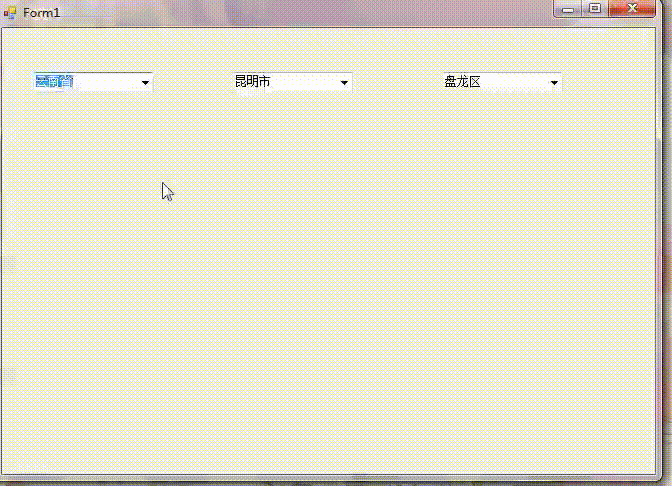уЅѕТЮЃтБ░Тўј№╝џУйгУййтјЪтѕЏТќЄуФаУ»иС╗ЦУХЁжЊЙТјЦтйбт╝ЈУ»иТ│еТўјтјЪТќЄуФатЄ║тцё№╝їт░іжЄЇСйюУђЁ№╝їт░іжЄЇтјЪтѕЏ№╝Ђ
ТЂ░жЦГт╣┐тЉі
т«ъуј░ТЋѕТъю№╝џ
Form1.csС╗БуаЂ
using System;
using System.Collections.Generic;
using System.ComponentModel;
using System.Data;
using System.Drawing;
using System.Linq;
using System.Text;
using System.Threading.Tasks;
using System.Windows.Forms;
using System.Collections;
namespace Select
{
public partial class Form1 : Form
{
public Form1()
{
InitializeComponent();
}
Hashtable province = new Hashtable();
Hashtable city = new Hashtable();
private void Province()
{
province.Add("С║ЉтЇЌуюЂ",new string[] {"ТўєТўјтИѓ","ујЅТ║фтИѓ" });
province.Add("тЏЏтиЮуюЂ", new string[] { "ТѕљжЃйтИѓ", "у╗хжў│тИѓ" });
city.Add("ТўєТўјтИѓ",new string[] {"уЏўжЙЎтї║","С║ћтЇјтї║" });
city.Add("ујЅТ║фтИѓ",new string[] {"у║бтАћтї║","сђѓсђѓсђѓтї║" });
city.Add("ТѕљжЃйтИѓ", new string[] { "сђѓсђѓсђѓтї║", "сђѓсђѓсђѓтї║" });
city.Add("у╗хжў│тИѓ", new string[] { "...тї║", "...тї║" });
}
private void Form1_Load(object sender, EventArgs e)
{
Province();
foreach (string str in province.Keys)
{
comboBox1.Items.Add(str);
}
foreach (string str in city.Keys)
{
comboBox2.Items.Add(str);
}
comboBox1.SelectedIndex=0;
}
private void comboBox1_SelectedIndexChanged(object sender, EventArgs e)
{
string[] citys = province[comboBox1.Text] as string[];
comboBox2.Items.Clear();
foreach (string s in citys)
{
comboBox2.Items.Add(s);
}
comboBox2.SelectedIndex = 0;
}
private void comboBox2_SelectedIndexChanged(object sender, EventArgs e)
{
string[] citys = city[comboBox2.Text] as string[];
comboBox3.Items.Clear();
foreach (string str in citys)
{
comboBox3.Items.Add(str);
}
comboBox3.SelectedIndex = 0;
}
private void comboBox3_SelectedIndexChanged(object sender, EventArgs e)
{
}
}
}
GitHubТ║љуаЂСИІУйй№╝џ
https://github.com/kiritobin/comboBox
тјЪТќЄжЊЙТјЦ№╝џhttps://www.idaobin.com/archives/970.html
У«ЕТѕЉТЂ░СИфжЦГтљД.сЃў(№┐Б¤Ѕ№┐БсЃў)
ТЂ░жЦГт╣┐тЉі