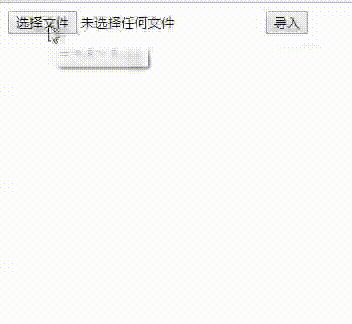зүҲжқғеЈ°жҳҺпјҡиҪ¬иҪҪеҺҹеҲӣж–Үз« иҜ·д»Ҙи¶…й“ҫжҺҘеҪўејҸиҜ·жіЁжҳҺеҺҹж–Үз« еҮәеӨ„пјҢе°ҠйҮҚдҪңиҖ…пјҢе°ҠйҮҚеҺҹеҲӣпјҒ
жҒ°йҘӯе№ҝе‘Ҡ
е®һзҺ°ж•Ҳжһңпјҡ
ExcelToTable.cs
using MySql.Data.MySqlClient;
using System;
using System.Collections.Generic;
using System.Configuration;
using System.Data;
using System.IO;
using System.Linq;
using System.Text;
using System.Web;
namespace PMS
{
public class ExcelToTable
{
public int BulkInsert(DataTable table)
{
string connectionString = ConfigurationManager.ConnectionStrings["MySqlConnStr"].ConnectionString;
if (string.IsNullOrEmpty(table.TableName)) throw new Exception("иҜ·з»ҷDataTableзҡ„TableNameеұһжҖ§йҷ„дёҠиЎЁеҗҚз§°");
if (table.Rows.Count == 0) return 0;
int insertCount = 0;
string tmpPath = Path.GetTempFileName();
string csv = DataTableToCsv(table);
File.WriteAllText(tmpPath, csv);
MySqlConnection conn = new MySqlConnection(connectionString);
try
{
conn.Open();
MySqlBulkLoader bulk = new MySqlBulkLoader(conn)
{
FieldTerminator = ",",
FieldQuotationCharacter = '"',
EscapeCharacter = '"',
LineTerminator = "\r\n",
FileName = tmpPath,
NumberOfLinesToSkip = 0,
TableName = table.TableName,
};
insertCount = bulk.Load();
}
catch (MySqlException ex)
{
throw ex;
}
conn.Close();
File.Delete(tmpPath);
return insertCount;
}
private static string DataTableToCsv(DataTable table)
{
DataColumn colum;
StringBuilder sb = new StringBuilder();
foreach (DataRow row in table.Rows)
{
for (int i = 0; i < table.Columns.Count; i++)
{
colum = table.Columns[i];
if (i != 0) sb.Append(",");
if (colum.DataType == typeof(string) && row[colum].ToString().Contains(","))
{
sb.Append("\"" + row[colum].ToString().Replace("\"", "\"\"") + "\"");
}
else sb.Append(row[colum].ToString());
}
sb.AppendLine();
}
return sb.ToString();
}
}
}
WebForm1.aspx.cs
using MySql.Data.MySqlClient;
using System;
using System.Collections.Generic;
using System.Configuration;
using System.Data;
using System.Data.OleDb;
using System.Diagnostics;
using System.IO;
using System.Linq;
using System.Text;
using System.Web;
using System.Web.UI;
using System.Web.UI.WebControls;
namespace PMS
{
public partial class test : System.Web.UI.Page
{
DataTable _dt = null;
public DataTable ExcelToDS()
{
DataTable dt = new DataTable();
string strConn = "";
string strFileName = Path.GetFileNameWithoutExtension(FileUpload1.FileName);
string strFileType = Path.GetExtension(FileUpload1.FileName).ToString().ToLower();
if (strFileType == ".xls" || strFileType == ".xlsx")
{
FileUpload1.SaveAs(Server.MapPath("~/UploadedExcel/" + strFileName + strFileType));
}
string path = Server.MapPath("~/UploadedExcel/" + strFileName + strFileType);
if (strFileType.Trim() == ".xls")
{
strConn = "Provider=Microsoft.Jet.OLEDB.4.0;Data Source=" + path + ";Extended Properties=\"Excel 8.0;HDR=Yes;IMEX=2\"";
}
else if (strFileType.Trim() == ".xlsx")
{
strConn = "Provider=Microsoft.ACE.OLEDB.12.0;Data Source=" + path + ";Extended Properties=\"Excel 12.0;HDR=Yes;IMEX=2\"";
}
OleDbConnection conn = new OleDbConnection(strConn);
try
{
conn.Open();
string strExcel = "select [name],[age] from [sheet1$]"; //жҹҘиҜўзҡ„excelеӯ—ж®ө
OleDbDataAdapter myCommand = new OleDbDataAdapter(strExcel, strConn);
dt.TableName = "data"; //иЎЁеҗҚ
dt.Columns.Add("id"); //idиҮӘеўһеҲ—
dt.Columns.Add("name");
dt.Columns.Add("age");
DataColumn dc = new DataColumn("test", typeof(int));
dc.DefaultValue = 0; //й»ҳи®ӨеҖјеҲ—
dt.Columns.Add(dc);
myCommand.Fill(dt);
}
catch (Exception ex)
{
Response.Write(ex.Message);
}
conn.Close();
return dt;
}
private void ExcelToMysql()
{
DataTable dt = new DataTable();
System.Diagnostics.Stopwatch watch = new System.Diagnostics.Stopwatch();
watch.Start();
dt = ExcelToDS();
_dt = dt;
int a = _dt.Rows.Count;
int columnNum = 0;
columnNum = _dt.Columns.Count;
if (columnNum > 0)
{
this.Label1.Text = "жҖ»пјҡ" + a + "жқЎ " + columnNum + "еҲ—";
}
GridView1.DataSource = dt;
GridView1.DataBind();
watch.Stop();
TimeSpan ts2 = watch.Elapsed;
this.Label2.Text = " з”Ёж—¶:" + ts2.TotalMilliseconds + "жҜ«з§’";
}
protected void Button1_Click(object sender, EventArgs e)
{
ExcelToMysql();
ExcelToTable tab = new ExcelToTable();
int a = 0;
a = tab.BulkInsert(_dt);
if (a > 0)
{
this.Label2.Text = "жң¬ж¬ЎеҜје…Ҙпјҡ" + a;
Response.Write("еҜје…ҘжҲҗеҠҹпјҒ" + "жң¬ж¬ЎеҜје…Ҙпјҡ" + a);
}
}
}
}
жіЁж„Ҹпјҡеҝ…йЎ»еҲӣе»әдёҠдј excelзҡ„ж–Ү件еӨ№UploadedExcelпјҢд»Јз ҒеҗҺйқўдҝ®ж”№иҝҮпјҢж•ҲжһңеӣҫжҮ’еҫ—йҮҚж–°дҝ®ж”№дәҶ
еҸӮиҖғж–ҮжЎЈпјҡhttps://blog.csdn.net/goodchangyong/article/details/79708845
еҺҹж–Үй“ҫжҺҘпјҡhttps://www.idaobin.com/archives/1297.html
и®©жҲ‘жҒ°дёӘйҘӯеҗ§.гғҳ(пҝЈПүпҝЈгғҳ)
жҒ°йҘӯе№ҝе‘Ҡ