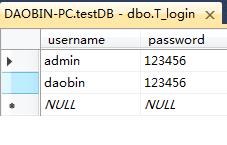чЙИцЭГхг░цШОя╝Ъш╜мш╜╜хОЯхИЫцЦЗчлашп╖ф╗еш╢ЕщУ╛цОех╜вх╝Пшп╖ц│ицШОхОЯцЦЗчлахЗ║хдДя╝Мх░КщЗНф╜ЬшАЕя╝Мх░КщЗНхОЯхИЫя╝Б
цБ░щенх╣┐хСК
хоЮчО░цХИцЮЬя╝Ъ
MD5хКахпЖхРОчЪДcookieф┐бцБпя╝Ъ
цХ░цНох║Ушбич╗УцЮДя╝Ъ
ц│ицДПя╝ЪцЦ░х╗║Login.aspxхТМSuccess.aspxя╝МLogin.aspxцЛЦцЛ╜ф╕дф╕кTextBoxцОзф╗╢хТМф╕Аф╕кButtonцОзф╗╢я╝ЫSuccess.aspxцЛЦцЛ╜ф╕Аф╕кButtonцОзф╗╢
Login.aspx.csф╗гчаБя╝Ъ
using System;
using System.Collections.Generic;
using System.Configuration;
using System.Data.SqlClient;
using System.Linq;
using System.Text;
using System.Web;
using System.Web.Security;
using System.Web.UI;
using System.Web.UI.WebControls;
namespace WebApplication5
{
public partial class Login : System.Web.UI.Page
{
protected void Page_Load(object sender, EventArgs e)
{
if (Request.Cookies["login"] != null)
{
Response.Redirect("Success.aspx");
}
}
//cookieхКахпЖ
private string md5(string name)
{
System.Security.Cryptography.MD5CryptoServiceProvider md5CSP = new System.Security.Cryptography.MD5CryptoServiceProvider();
//шО╖хПЦшжБхКахпЖчЪДхнЧцо╡я╝Мх╣╢ш╜мхМЦф╕║Byte[]цХ░ч╗Д
byte[] testEncrypt = System.Text.Encoding.Unicode.GetBytes(name);
//хКахпЖByte[]цХ░ч╗Д
byte[] resultEncrypt = md5CSP.ComputeHash(testEncrypt);
//х░ЖхКахпЖхРОчЪДцХ░ч╗Дш╜мхМЦф╕║хнЧцо╡(цЩощАЪхКахпЖ)ф╣▒чаБ
//string EncryptPWD = System.Text.Encoding.Unicode.GetString(resultEncrypt);
string EncryptPWD = FormsAuthentication.HashPasswordForStoringInConfigFile(name, "MD5");
return EncryptPWD;
}
protected void Button1_Click(object sender, EventArgs e)
{
string username = this.TextBox1.Text.Trim();
string password = this.TextBox2.Text.Trim();
string testDB = ConfigurationManager.ConnectionStrings["testDB"].ConnectionString;
SqlConnection conn = new SqlConnection(testDB);
conn.Open();
SqlCommand cmd = conn.CreateCommand();
cmd.CommandText = "select * from users where username=@username and password=@password";
cmd.Parameters.AddWithValue("@username", username);
cmd.Parameters.AddWithValue("@password", password);
SqlDataReader dr = cmd.ExecuteReader();
if (username.Equals("") || password.Equals(""))//чФицИ╖хРНцИЦхпЖчаБф╕║чй║
{
ClientScript.RegisterStartupScript(this.GetType(), "", "alert('ф╕НшГ╜ф╕║чй║');", true);
}
else
{
if (dr.Read())
{
HttpCookie cookie = new HttpCookie("login");
cookie.Values["username"] = md5(username);//ф┐ЭхнШчФицИ╖хРН
cookie.Values["password"] = md5(password) ;//ф┐ЭхнШхпЖчаБ
cookie.Expires = DateTime.Now.AddSeconds(60); //cookieхд▒цХИцЧ╢щЧ┤ф╕АхИЖщТЯ
Response.Cookies.Add(cookie);
Response.Redirect("Success.aspx");
//ClientScript.RegisterStartupScript(this.GetType(), "", "alert('чЩ╗х╜ХцИРхКЯ');", true);
}
else
{
ClientScript.RegisterStartupScript(this.GetType(), "", "alert('чЩ╗х╜Ххд▒ш┤е');", true);
}
}
dr.Close();
conn.Close();
}
}
}
Success.aspx.csф╗гчаБя╝Ъ
using System;
using System.Collections.Generic;
using System.Linq;
using System.Web;
using System.Web.UI;
using System.Web.UI.WebControls;
namespace WebApplication5
{
public partial class Success : System.Web.UI.Page
{
protected void Page_Load(object sender, EventArgs e)
{
if (Request.Cookies["login"] == null)
{
Response.Redirect("Login.aspx");
}
else
{
string username = Request.Cookies["login"]["username"];
Response.Write("чобчРЖхСШ" + "цИРхКЯчЩ╗х╜Хя╝Б");
}
}
protected void Button1_Click(object sender, EventArgs e)
{
//хЗПхО╗cookieцЧ╢щЧ┤хН│ф╕║хд▒цХИ
HttpCookie cookie = new HttpCookie("login");
cookie.Expires = DateTime.Now.AddDays(-1);
Response.Cookies.Add(cookie);
}
}
}
хПВшАГцЦЗцбгя╝ИMD5хКахпЖцЦ╣х╝Пя╝Йя╝Ъhttps://blog.csdn.net/ChessPlayer/article/details/1722826
хОЯцЦЗщУ╛цОея╝Ъhttps://www.idaobin.com/archives/1143.html
шойцИСцБ░ф╕кщенхРз.уГШ(я┐г╧Йя┐гуГШ)
цБ░щенх╣┐хСК